Create an Inventory list by Location of Net Items Available for Sale. Net Items Available for Sale will show current On Hand Quantity minus any commitments for the item like a Booking plus any Quantity currently on an Open Purchase Order.
| Access |
| Grant permission to User Profiles in Access User Profiles > select a User Profile > Menu Security > Reports module > Main Menu > Purchasing |
| Grant permission to the individual report > Purchasing > Net Available for Sale |
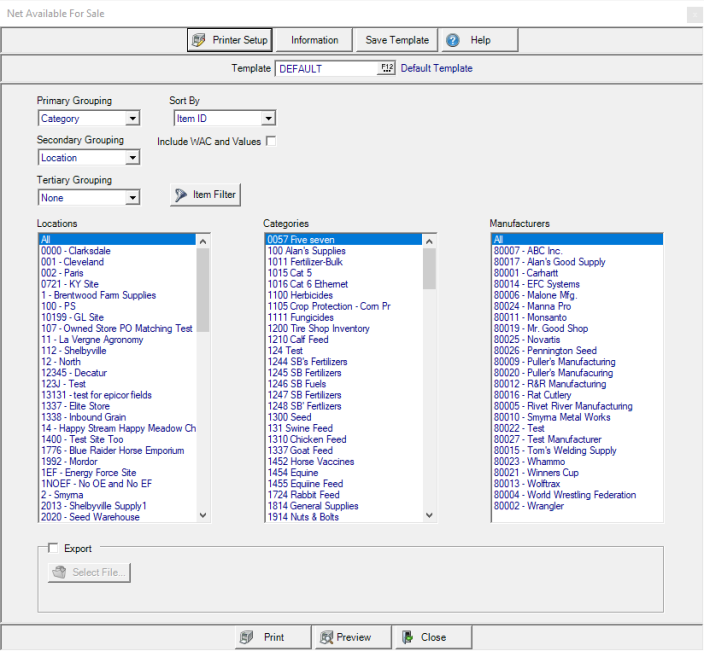
Create Your Report
Select A Grouping for the report
Primary Grouping choose from Company, Location, Manufacturer
Secondary Grouping choose from None, Category, Location, Manufacturer
Tertiary Grouping choose from None, Category, Location, Manufacturer
Sort By can be used to select Item ID or Description.
Include WAC and Values will adds a line of information displaying the Weighted Average Cost and Value of the quantity displayed for each Item included on the report.
In the Location field, enter the Site ID or select F12 to search.
Use Category to select All, one or multiple Item Categories.
Sort the report details using the drop down list in Sort By to choose Item ID or Description.
Select the checkbox for Include WAC and Values which adds a line of information displaying the Weighted Average Cost and Value of the quantity displayed for each Item included on the report.
Choose Export to create an .xls or .csv file to be saved in the location in Select File. The additional columns Estimated Freight, Estimated Landed Contract Value and Delivered/Unbilled are added to the exported file.
Select Preview to view the report onscreen.
Select Print to send the report directly to the default printer.
Understanding Your Report
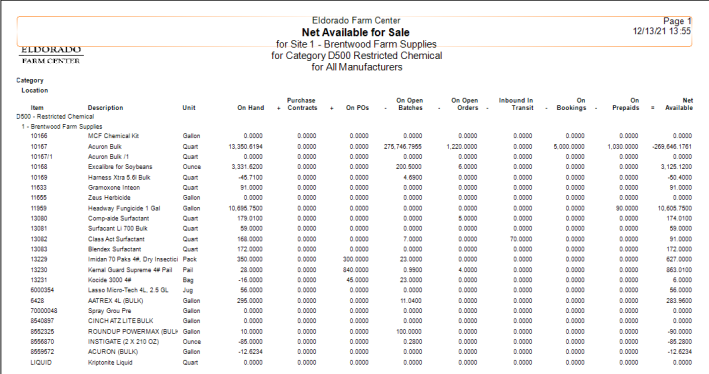
The report is sorted by Item Category ID and name
The ItemID and Item Description
Unit provides the Stocking Unit of Measure
The following columns provide the quantity of
- On Hand- Current On Hand
- Purchase Contracts - the remaining quantity of items on Purchase Contracts
- On POs- Quantity on Open Purchase Orders.
- On Open Batches- Quantity on Open Batches
- On Open Orders- Quantity on Open Orders.
- Inbound In Transit- Quantity Inbound In Transit, not yet received.
- On Bookings- Quantity on an Open Booking
- On Prepaids- Quantity on an Open Prepaid.
- columns have been added to the report for Purchase Contracts, Open Batches and Inbound In Transit.
The Net Available quantity of the item is calculated with this formula ((On Hand + On POs) - On Open Orders - On Bookings - On Prepaids) = Net Available